Goals and Background
Photogrammetry is the process of using pictures to make real
world measurements. Its most common application has been in topographic mapping
but in more recent years has been applied to wide range of fields such as;
architecture, engineering, bathymetries, geology, and many more (Pillai) . This lab is
designed to provide experience with some of the primary photogrammetric tasks.
The tasks included in this lab are calculation of photographic scale,
measurement of area and perimeter of a surface, and the calculation of relief
displacement. The lab also provides an introduction to stereoscopy to add the
illusion of depth to an image and orthorectification to planimetrically correct
an image.
Methods
Part 1: Scales,
measurements and relief displacement
Section one of this part of the lab begins with the
calculation of scale from some given information. The first scenario includes a
photograph with two marked points and the real world distance between those
points are provided. The image distance then needs to be measured and scale can
be calculated by converting the ground distance from feet to inches, plugging
the values into the equation S= photo distance/ground distance, then setting
this ration equal to 1/X to find the correct ratio for the scale.
The second scenario provides the camera`s focal length, the altitude the
photograph the photo was taken at, and the elevation of the city below. In this
case scale is found using the equation S= focal length/(altitude-elevation),
where altitude is altitude above sea level and elevation is of the terrain. Section
two introduces the ‘Measure Perimeters and Areas’ digitizing tool in
Erdas Imagine. A lagoon in the photograph is digitized and upon completion
information is given about perimeter and area of the polygon that was
digitized. The unit of each measurement can be easily changed using a drop down
menu; in this area is reported in hectares and acres and the perimeter is
reported in meters and miles. The third and final section of this part deals
with calculation of relief displacement in an image. The image`s scale is
provided as well as the height the aerial camera was at above datum when the
photograph was taken. The equation used to solve this problem is D= (hxr)/H;
where h is the real world height of the object, r is the radial distance from
the top of the displaced object to the principal point of the photo, and H is
the height of the camera above local datum. The type of adjustment necessary
can be determined by this value, a positive value indicates the object must be
plotted inward and a negative value indicates it must be plotted outward.
Part 2: Stereoscopy
In this part of the lab three dimensional images are created
using elevation models. In the first section an anaglyph is created by superimposing
a digital elevation model (DEM) over a high resolution satellite image of the
same area. When viewed wearing polaroid glasses, the resulting image displays
areas of higher elevation in three dimension. In the second section of this lab
an anaglyph is created of the same area only this time a digital surface model
(DSM) is superimposed over the high resolution image. The resulting anaglyph
includes many more three dimensional areas due to the fact that a DSM includes
elevation information about all objects on the surface and the DEM only
includes information about the surface itself.
Part 3: Orthorectification
In this part of the lab Erdas Imagine Lecia Photogrammetric
Suite (LPS) is used to provide experience with digital photogrammetry,
specifically triangulation and orthorectification. The tasks involved in the
production of an orthophoto using two previously orthorecitfied images as
references include; creating a new project, selecting a horizontal reference
source, collecting GCP`s, adding a second image to the block file, and
collecting GCPs in the second image. The LPS Project Manager is found in the
toolbox, once opened a new block file is created, setting the appropriate
geometric model and horizontal reference projection. The first reference image
and the image to be rectified are then added to the project. Nine GCPs are then
collected; X and Y values of target locations for each GCP are given for accuracy
assessment. Two additional GCPs are collected in the same manner, from a
different horizontal reference image. Now a digital elevation model is set as a
vertical reference source, once it has been set the Z values for all the
collected GCPs can be gathered by simply selecting them all and clicking the
Update Z values on Selected Points. In the next section of this part the second
reference image is added and GCPs are collected according to the coordinates of
GCPs previously created, excluding reference points not located on the original
image. The next step is to collect automatic tie points, perform triangulation,
and ortho resample the image. Tie points are points found in the areas of
overlap between the images, their coordinates are unknown but are found during
triangulation. The LPS conveniently places these and the accuracy can be
checked after the process of collection is complete. The triangulation process
can then be run to find the tie point`s coordinates based off the known GCP coordinates.
A report is produced by the triangulation process that includes coordinate and
other information. The ortho resampling process is now run and the result can
be viewed in the project manager (figure 1) as
well as in an Imagine viewer (figure 2).
Results
This lab provided a lot of useful experience with
photogrammetric processes. Image scale is a required component of photogrammetry
as is the understanding of the various equations that can be used to calculate
it from different know information. Knowledge of image displacement and
correction of it is also an important photogrammetric concept. An orthophoto
can be used to measure many things, including perimeters and areas of objects
and surfaces. This lab provided knowledge of how to do that using Erdas Imagine.
Stereoscopy can be used to enhance the perception of elevation in an image, as
seen from the production of anaglyphs using a DEM and a DSM. Finally, the orthorectification
is very long and very tedious, but it is the key to producing an orthophoto
usable in photogrammetry applications.
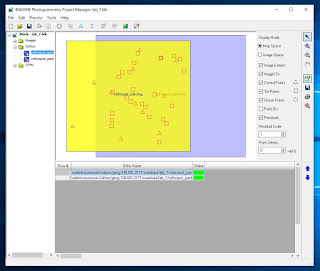 |
| Figure 1. Completed orthorectification in Project Manager |
 |
| Figure 2. Orthophoto displayed in Erdas viewer |
Sources
National Agriculture Imagery Program (NAIP) images are from
United States Department of Agriculture, 2005.
Digital Elevation Model (DEM) for Eau Claire, WI is from
United States Department of Agriculture Natural Resources Conservation Service,
2010.
Lidar-derived surface
model (DSM) for sections of Eau Claire and Chippewa are from Eau Claire County
and Chippewa County governments respectively.
Spot satellite images are from
Erdas Imagine, 2009.
Digital elevation model (DEM) for Palm Spring, CA are from Erdas Imagine, 2009.
National Aerial Photography Program (NAPP) 2 meter images
are from Erdas Imagine, 2009.
Pillai, Anil N. "A Brief Introduction to
Photogrammetry and Remote Sensing." 12 July 2015. GIS Lounge.
<https://www.gislounge.com/a-brief-introduction-to-photogrammetry-and-remote-sensing/>.
No comments:
Post a Comment